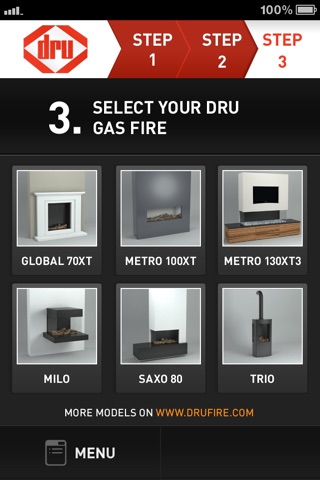DRU 3D Visualiser app for iPhone and iPad
Developer: DRU Verwarming B.V
First release : 10 Feb 2012
App size: 34.88 Mb
... and here we’ll have the DRU!’
Interested in how the fire you have selected will look in your home? Using the unique DRU 3D visualiser app, you can project and photograph your favourite DRU fire in your own living room. Not sure if you’ve made the right choice? Simply try out another of our styles! The app will give you a first impression to help you make the perfect choice. As simple as can be!
The app is perfectly easy to use; simply follow the steps in the app menu. First choose where you would like to install your new fire.
Using tape, stick the marker on the wall, 100 cm from the floor.
From the app menu, select one of the six DRU fires.
Now aim the camera on your smartphone or tablet at the marker and hey presto … the fire of your choice will appear, in 3D!
By projecting a selection of fires, you can see straight away which shape best suits you and your home. For the best results, make sure the room in which you project your fire is well lit.
The app enables you to view and photograph your fire from various angles.
You can then share the photographs with friends and with DRU.
DRU will then supply you with the information you need to turn your virtual fire into reality.
You can of course otherwise take your photograph to your local DRU dealership; the staff will be happy to help you realise your dream fire. Good luck!